Four simple things that you need to understand to start using labels on your blog.
- You can label your posts by clicking the Labels tab on the right(This is in the the new blogger design )
- All posts that have labels are appropriately shown in your blog overview page.
- Add the labels gadget to your blog. You can do this by going to Layout and click on the "Add a Gadget" link on the right. This should open up a pop-up that will let you add any gadget of your choice. Choose the labels gadget.
- Configure the labels gadget. There are two styles that you can choose from. Cloud / List. You can also sort the labels alphabetically or have them displayed by frequency of browsing. While in the Layout page, click the "Edit" link on the Labels gadget. Then choose your configuration preferences.
- That's all there is to the labels. This gives users a more friendly way to browse your posts and see different categories that you have blogged about. Swell!
- For those who are looking at the old blogger, http://support.google.com/blogger/bin/answer.py?hl=en&answer=44498


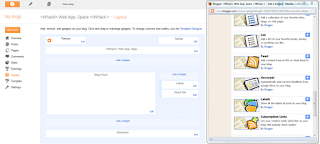
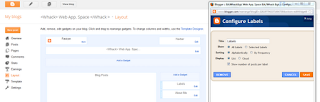
No comments:
Post a Comment